Including how to save online and get cheap food online
If you love adding up how much money you’ve saved every month then this post is for you. It’s the best feeling in the world when you save money on day to day items.
Getting a good deal from online shopping sites shouldn’t feel like you’re having your teeth pulled out. There are loads of ways you can save online even if it’s getting free shipping that wasn’t advertised or student discount.
One great way to get a bargain quickly is by using eBay’s new app tool that lets you search by picture instead of words.
You can take a picture or use an existing one of the item you’re looking for and put it in the search bar. So for example, if you’re looking for a certain toy, you can grab the picture from Google and add it to eBay and it will try and find an exact match.
Many other companies offer this too, like ASOS, meaning that you can find what you want quickly and easily.
Using a tool like this can mean you save loads of time and money as it only brings up what you’re looking for or similar items that cost less.
If you are looking for more ways to save your family money then make sure you have a look at:
19 Cheap Food Shopping Hacks That Could Save You Hundreds – This post explains how to make sure you are saving the most on your weekly shop.
101 Frugal Living Tips That Will Save You Thousands in 2020 – This post gives you a huge amount of ideas on how to save money across your whole life, from home insurance to grocery shopping.
Print our free money saving printables here
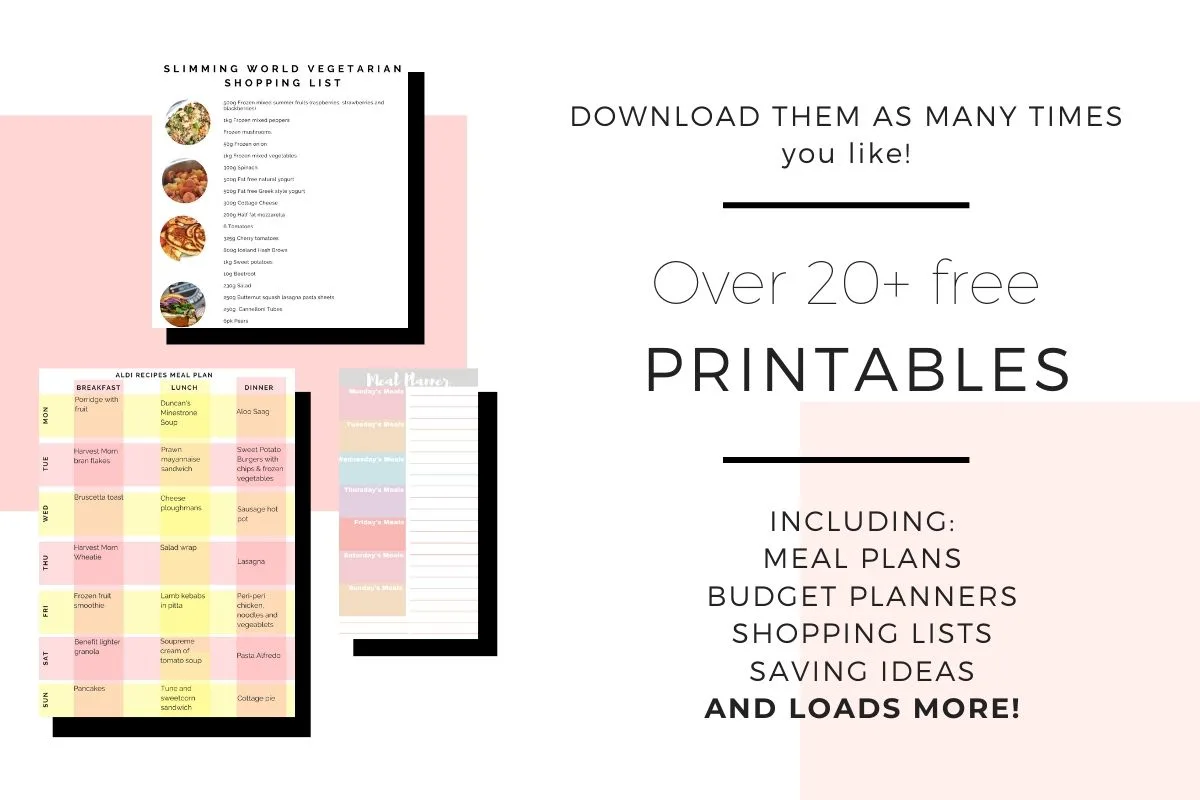
If you find saving money hard then come join our Facebook group Money Saving Mums and get access to The Resource Vault with access to over 15+ money saving printables.
Everything is included from budget planners to meal plans and pre-made shopping lists plus a link to our Money Saving Mums Facebook group!
Join our free Resource Vault here
(By joining giving us your email address you are consenting to us emailing you about our other travel, home and lifestyle ideas. You can unsubscribe at any time by clicking the link at the bottom of every email.)
Cheap Online Shopping Ideas
Here are our best 7 cheap online shopping hacks that could save you thousands including how to get told about price drops, how to haggle without it feeling awkward and to find the best deals online without it taking up your whole day.
1. Talk on live chat

We all find it annoying when a chat box pops up to ask if we need any help. Instead of clicking the close tab, open it up as this could be your way to save money off the items you want.
The chatbots are like people instore who ask if you need any help. Use the chat box to ask for a discount on the item you are looking for. Do some haggling. Please don’t feel awkward. Doing it online means that you can use that time to think about what you’re going to say. You won’t be offending anyway but just asking!
It works! Last year we managed to save hundreds of pounds by just using the chatbox and haggling with online customer service staff.
It’s fun to do and feels less cheeky when you’re typing it in then saying it out loud to someone face to face.
Our biggest discount by online haggling was with John Lewis who gave us free next day delivery and 12% off a TV we had been looking at for a long time.
If you’re worried about haggling then our top tips are:
* Speak to the right person. Ask in the chatbox to speak to a manager as they often have the power to authorise discounts and get things done.
* Be polite. Getting grumpy at the person you’re talking too won’t help. The online store has no obligation to cut the price but by being nice and building a rapport can really help.
* A lot of retailers offer a price-match service. This means that if you find the price cheaper elsewhere then they will try and beat it.
* Make it known you’re a serious buyer. Many sales staff have targets to meet so by showing a real interest and buying there and then you can get a discount.
* Ask for something for free if getting money off isn’t possible. Getting free next day delivery or extras thrown in can also be a win.
* Don’t be afraid to walk away. If the deal doesn’t feel right then don’t buy. Remember that you and the online shop assistant both have the same goal, which is to get a sale. If you threaten to walk away then you will have to do it though.
2. Voucher Coder Alert
There are loads of plugins that you can use that pop up to tell you if voucher codes are available for that retailer.
We use Pouch which is a free browser extension that you can add to your desktop. This gives you a full list of active vouchers that you can use at the checkout. It also offers you discounts that you may not be able to find anywhere else.
3. Use as many discount codes as you have
Many online websites offer multiple discounts so don’t be scared to use as many offers together as you can find.
Some retailers are strict and many aren’t!
Use them wisely. If you have a 25% off voucher code and another for £20 off then use the 25% off first. This means that the percentage comes off the full balance first.
4. Use cashback sites
You can use voucher codes and discounts as well as cashback sites. Use cashback sites every time you shop online without fail.
We use OhMyDosh, Quidco and Swagbucks to get money back. You can earn money back whenever you buy online by shopping through them. They use tracked links so as long as you click on the retailer through the cashback site then you’ll be fine.
If you’ve never used cashback sites before then use our cashback guide here to learn all about them.
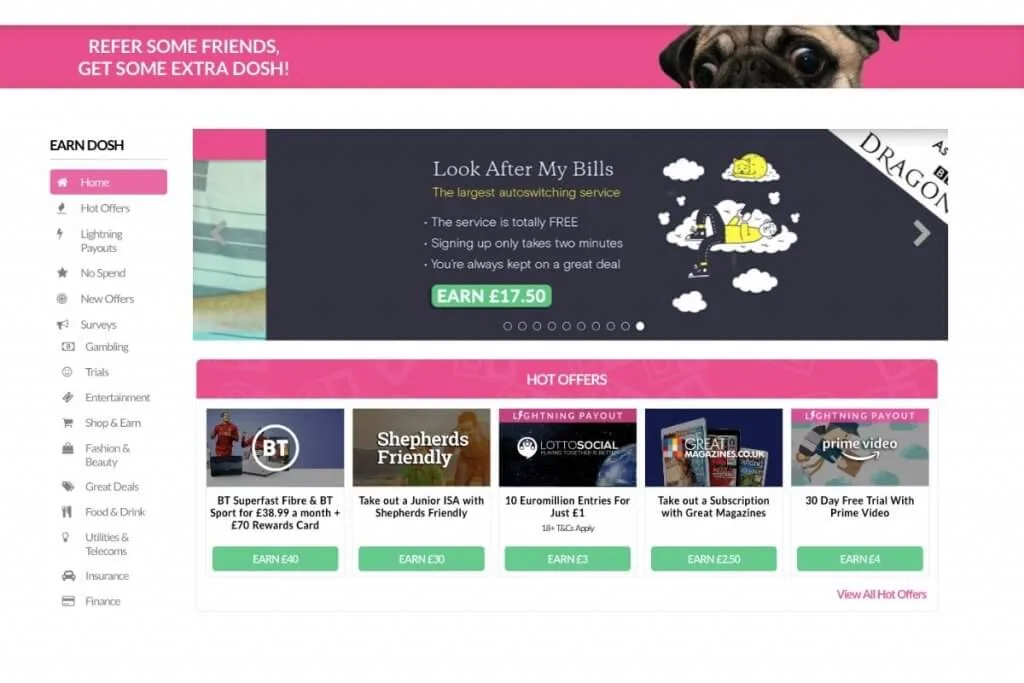
OhMyDosh – OhMyDosh is a really easy cashback site to use. You can sign in and use it for free. Have a play around and always check the site before you buy online.
Get a free £1 added to your account by using our link here*
Read more about what we think of OhMyDosh here.
Quidco – Quidco is great if you want to earn money while saving it as well. Like all cashback sites, make sure that you go through their site before you purchase to get the cash back.
Sign up to Quidco here for free here and get £15 added to your account when you reach £5. *
Swagbucks – Swagbucks offer great offers to new customers. Cash out once you reach the amount. As like all cashback sites, your money isn’t protected in till it is in your account.
Join Swagbucks here for free here and get an added £3 added to your pot*
Read more about Swagbucks here.
The cashback sites do have brower extensions too for quickness. They will pop-up and remind you to shop through them before you purchase.
5. Leave Your Basket Full

Leaving your online shopping basket full could give you a big discount.
Make sure you’re signed in and fill your basket up with what you need. Then leave the online store with your basket full.
Some online retailers will try and encourage back with a big discount. Leave it a couple of days and watch it full into your inbox. This offer could be anything from free delivery to a special offer only for you.
It’s true this doesn’t work every time but if you’re not in a rush for the product then this is worth a good shot.
6. Newsletters
Signing up for retailers newsletters is a great way to get a quick discount. Many offer you money off your next purchase or offers in exchange for your email address.
Set up a separate email account so you can find them all quickly and grab them when you need them.
Join our free Money Saving Challenge

If you’re struggling to save money then why not join our FREE money saving course that takes you step by step through saving money as a family. All simple steps to help you build an emergency fund or save towards that mega holiday.
Join our FREE Money Saving Course here and I can’t wait to see how I can help you!
(By joining giving us your email address you are consenting to us emailing you about our other travel, home and lifestyle ideas. You can unsubscribe at any time by clicking the link at the bottom of every email.)
Related Posts:
- Feeding a Family on a Budget: This Weekly Shop is Just £18
- 15 Money Making Apps That Are Free To Use
- No Money for Food? This is What You Do When You Really Have No Money To Feed your Family
7. Incognito mode
Some online stores track what you look at and try and guess what you’re looking for. They may then use this to set prices which mean that you could be shown a higher price for the item compared to someone else.
To stop anything like this happening try using incognito mode on your browser. That way cookies are not saved during your search.
Remember to clear your search results and cookies when searching for prices as this can sometimes be used to set prices as well.
By putting some of these strategies together can really help save you and your family money. For example, using a discount site like Groupon for a day out then using a cashback site like Swagbucks or Quidco can really help you get some money back.
Laura x
If you enjoyed this post and would like some more money saving ideas, then head over to the saving my family money section here on Savings 4 Savvy Mums where you’ll find over 50 money saving tips to help you save your family more. There’s enough tips to help you save over £300 a month! You could also pop over and follow my family saving Pinterest boards for lots more ideas on how to stop spending and save more; Money Saving Tips for Families and Managing Money for Families.
Love this post? Then why not save it to Pinterest so you can easily find it later.

What the * means
If a link has an * by it, then this means it is an affiliate link and helps S4SM stay free for all. If you use the link, it may mean that we receive a very small payment. It will not cost you anymore that it would normally.
You shouldn’t notice any difference and the link will never negatively impact the product. The items we write about are NEVER dictated by these links. We aim to look at all products on the market. If it isn’t possible to get an affiliate link, then the link, or product is still included in the same way, just with a non-paying link.

