This is how to make money blogging
If you’ve been thinking about blogging for a while but are unsure how to start then this post is for you. We are going to explain how to start blogging if you are in the UK, how you can make money and how you can get up and running within an hour.
You don’t need any experience at all to start blogging. You don’t even have to be a brilliant writer as that will come in time as you learn. You don’t need any technical skills at all.
What you do need is time and dedication as running a successful blog that makes you money doesn’t happen overnight. It is a long slog to get yourself a full-time income while doing part-time hours.
What blogging has done for us, as it can for you, is given is the opportunity to go on adventures as a family and do things we would never be able to do otherwise.
Remember that whatever money you make does need to be declared to HMRC. This may involve you registering as self-employed.
If you are looking for other ways to make money then have a look at:
7 Typing Jobs From Home That All Mums Could Do – These are the best typing jobs if you have no experience of the online world.
21 Ways to Make Money Online in the UK – If you are looking to work from home then this post talks you through how to do that and what jobs you could apply for.
Why do you want to blog?
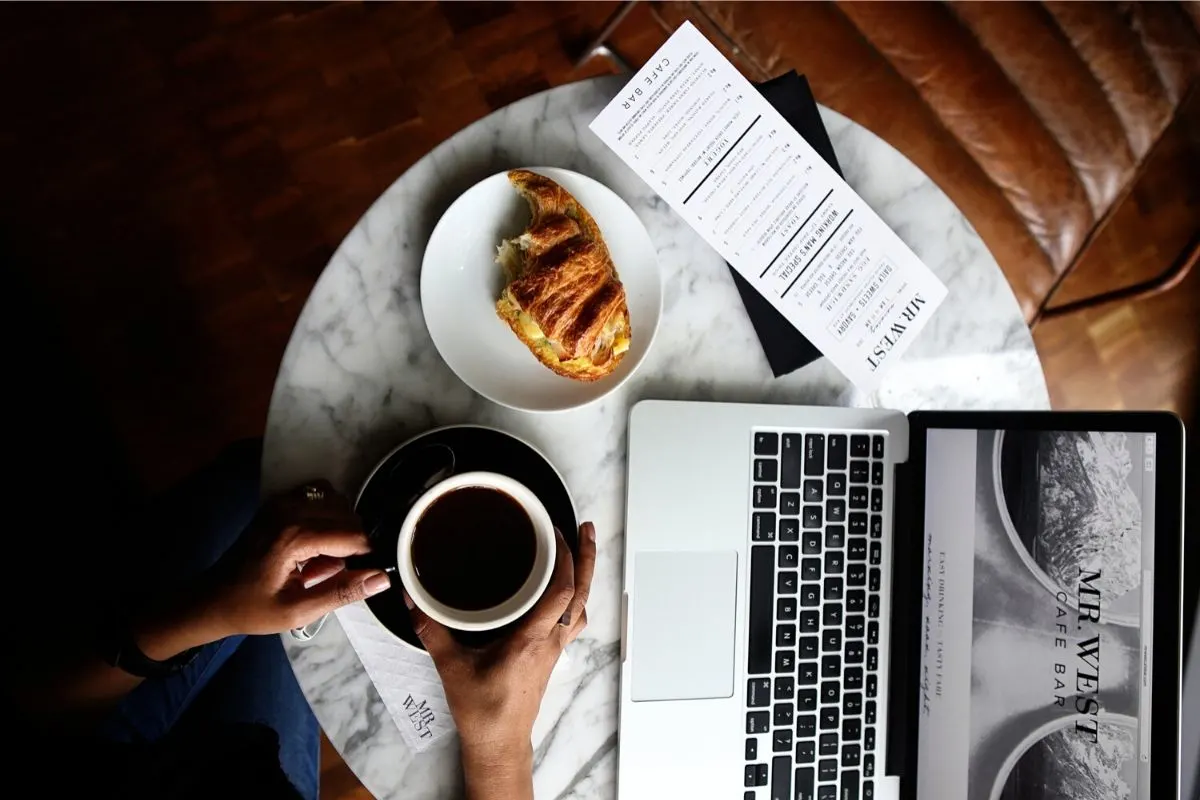
There are so many amazing reasons to start a blog. For us, it was that we wanted to share how we make cheap meals and save our family money. We didn’t realize that other families struggled like us to we opened up to some friends and they suggested it.
You could have any reason to start a blog like:
– Wanting a full time income
– Wanting to work from home
– Helping others
– Having a creative outlay
– Experiencing new things
What would you like to blog about?
Thinking of a blog name isn’t the only thing that stops many people from blogging. Many of us think that we have nothing of interest to write about.
WRONG!
Whatever you are interested in you can bet that someone else is too. Have a think about what you like to talk about. What do you do in your spare time? What subject really gets you fired up?
It could be anything! You don’t have to stick to just one thing but trying to pick three or four is a good way to keep focused on your topic.
You could write about:
– your kids and parenting in general
– money
– things to do in your area
– beauty
– fitness
– travel
– home decor
– a practical skill
What you need to start blogging

You do need a few things to start your blogging journey. The great thing about blogging in the UK is that all the software you need to blog is either free or costs very little a year.
There are loads of website providers that can help you set up a website.
We would personally recommend self-hosted WordPress. This is because WordPress is a very simple and easy framework that gives you complete flexibility. The site is yours to do what you want with. You can change hosts without having to re-do your website.
Being with WordPress also means that you can take advantage of the many YouTube videos that are out there to help you build your blog.
You don’t anyone technical to help you. By using this guide and YouTube you can set up a very successful blog in under an hour.
Other providers are:
– Blogger
– Squarespace
– Wix
The three above are simple to use but mean that you get stuck with them. If you ever decide to move you have to re-make your whole website again. They can also become expensive after the first year so watch for the rate increases.
Going self-hosted
There are many ways you can set up a blog.
One way is to be hosted by the website provider. So, for example, we use WordPress. They are firstly a free blogging platform that lets you start a blog straight away.
The pros of using WordPress free are:
– You get to start straight away and test if you actually like blogging without spending any money at all.
– You get to try WordPress out and see what it can do.
– You can play around with different free themes and get your first blog looking right.
The cons of using the WordPress free system are:
– You have to use their URL. So whatever you named your blog, it will always have “WordPress” added to it.
– You can’t make any money using the free system. This means no passive income including ads or sponsored work.
– Because you don’t own the domain name of your website, you can’t start building Domain Authority. Domain Authority is how Google ranks your website compared to everyone else. Having a high DA means that you are more likely to be shown on page one of the search engines as you are classed as a high authority site.
We would advise you going self-hosted straight away. Having your new website hosted means that you are in complete control of your website.
You can start to earn money straight away. Consider investing in a few catchy .com domains that are memorable to keep people coming back, this will also give your site the opportunity to gain domain authority and become more relevant when people search for similar content on their choice of search engine.
Spending money on something new can be scary but in this case it’s worth the very small outlay. It means that your website looks professional from the outset and you make it look and feel how you want it too.
If you are serious about making blogging an income stream then it’s worth it.
We use TSO Host for most of our blogs. They offer you a free domain name with most WordPress plans and offer you a free email inbox as well. Their control panel is really easy to use.
Use our link here with our code S4SM10%OFF to get 10% off your first year of hosting*.
How much does it cost to start a blog?
It costs very little to start a blog. All you need is:
Web hosting – Like above we use TSO Host*. If you pay for a year hosting then it works out a lot cheaper.
Nowadays, web hosting packages come in a wide variety of different forms so be sure to compare a few hosting options before making any major decisions. For instance, reading reviews online can help you to narrow down a shortlist of potential web hosting providers that will be able to offer the services that you need at the best possible price for your budget. Ultimately though, try to choose a web host that can provide fast loading times as no one wants to wait around too long for your website to load. InMotion hosting is fast as well, so they may be worth looking into.
A theme – A lot of themes are free but the best-looking one’s do cost money. We get all our themes from Bluchic which design beautiful themes for WordPress blogs. All our themes are from Bluchic as they look so pretty.
Use our link here to view all the latest Bluchic themes*.
We use them because they offer instant updates, responsive design that looks great on mobile too and great help documents if you are unsure how to change something.
Custom domain name – This is the name of your blog and how readers will find you. Ours is savings4savvymums.co.uk but we also own savingsforsavvymums.co.uk and the dot com versions. Most domains cost about 99p but some do cost more as it all depends on how search-friendly they are. Ours cost us about £7.99 each year.
Before you buy your domain or decide on a name make sure that you check that no one else is using it. Check social media to see if the handles you want are free.
Use GoDaddy to find your domains quickly and easily. You don’t have to buy your domain name through them. They just have a really simple website that quickly shows if your domain name is free or gives you other ideas.
Try and think about:
• Niche keywords. Is your blog name something someone would be searching for?
• Does your name tell the reader what your website is about?
• Does the name inspire or challenge the reader to click?
• Is it different enough?
Step by step guide to starting a blog
Once you have chosen your name. picked a domain name and picked your host it’s now time to get your blog up and running.
Log into our hosting provider. For this, we are going to use TSO Host* as that’s who most of our sites are hosted with.
1. Load your new WordPress website through your host.
You can do this by typing in your new domain name with wp/admin. So for example:
www.yourdomainname.co.uk/wp-admin/
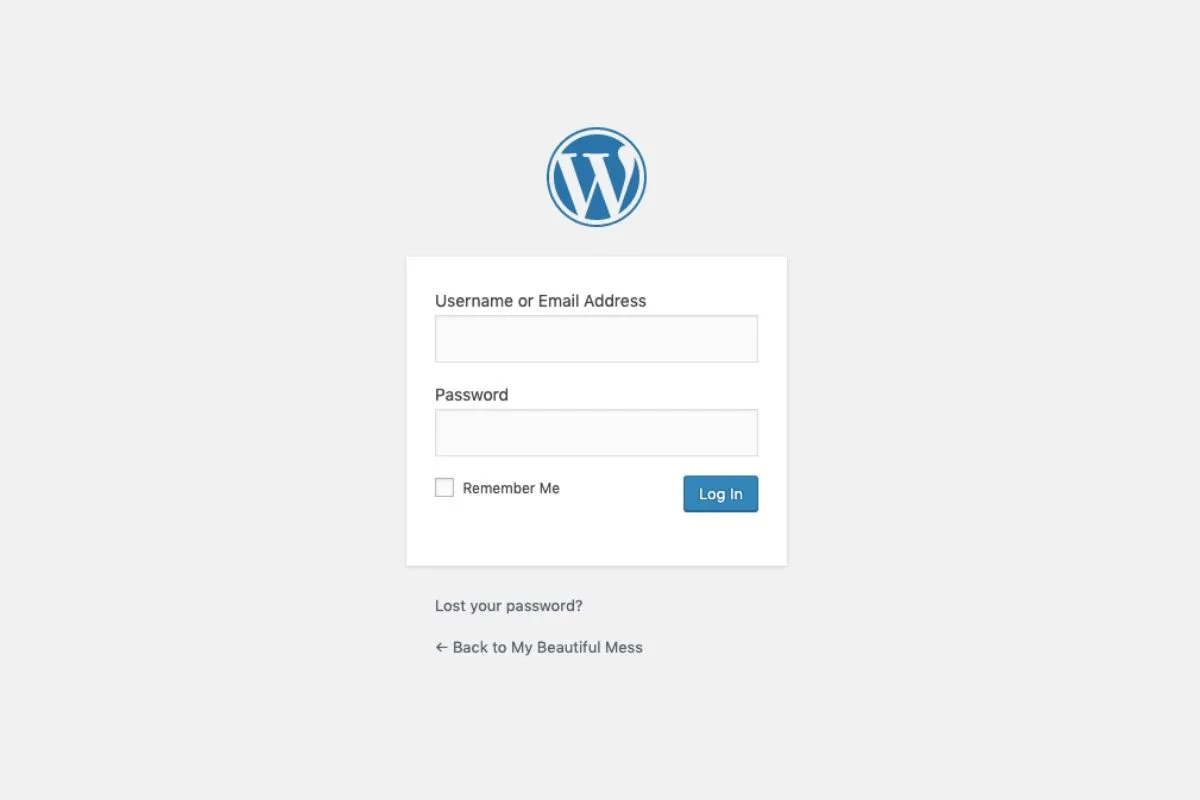
You will be asked to log in. You would have had to set this up when you purchased your website hosting.
The back end of your website will look like this.
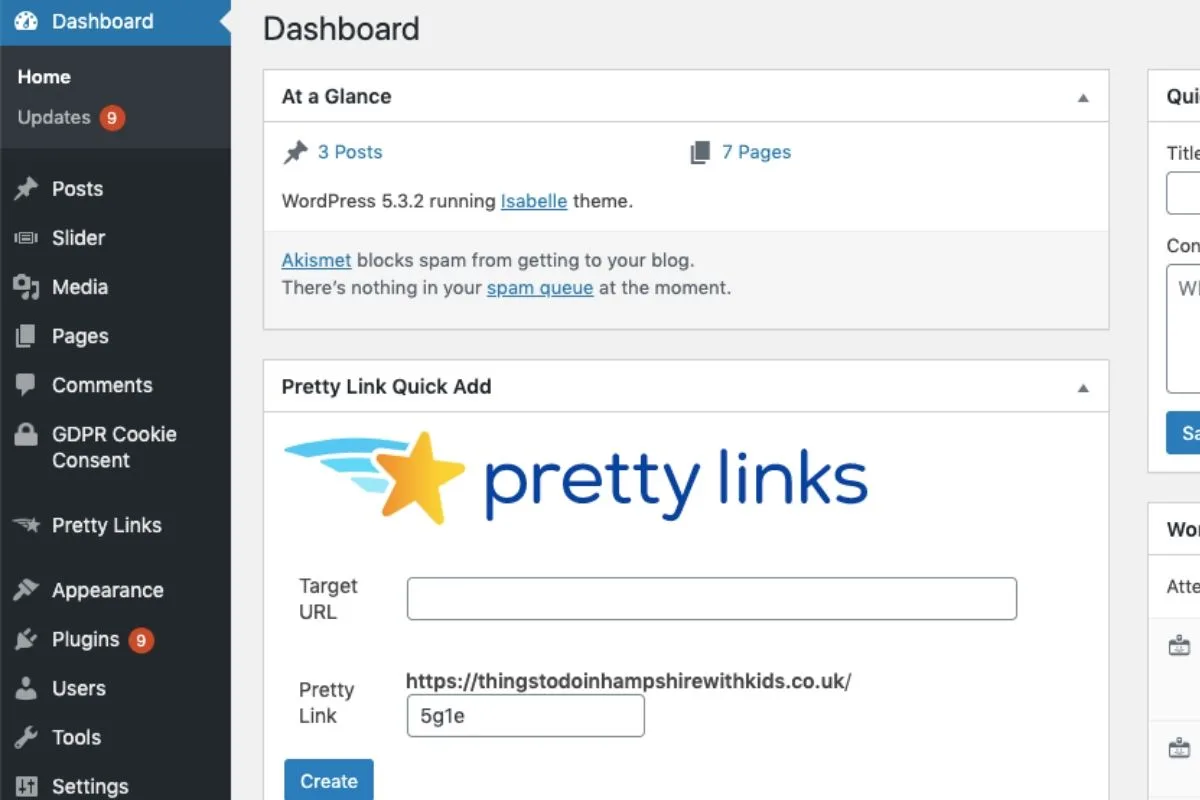
Start by picking a theme. WordPress automatically set you up with a free one. You can change this by going to Appearance – theme like the picture below.
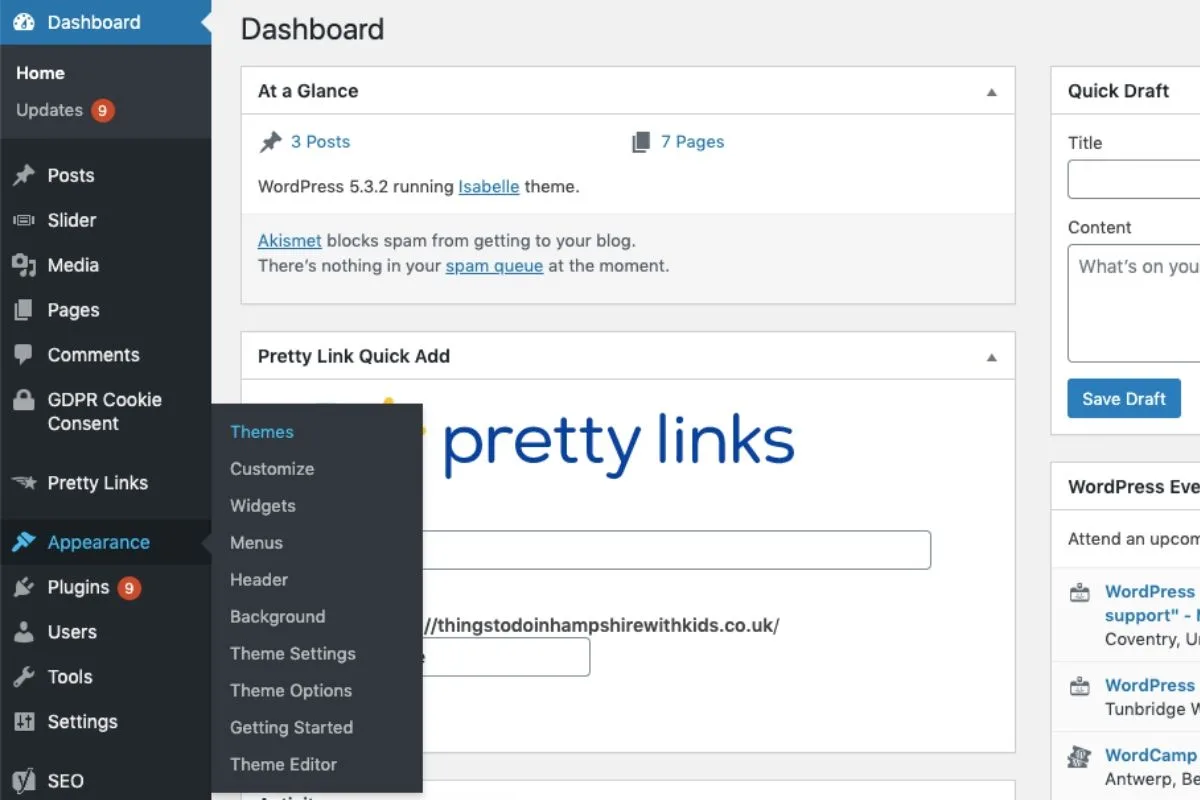
You can choose a free theme or upload a theme that you have purchased. Like above we recommend Bluchic as we think their themes are beautiful*.
Now you’ve got a theme it’s time to sort it out. You can do this by following your own theme’s documentation. Every theme should have a help guide to help you set it up to make it look like the theme you brought.
Next, you want to make a logo. We used Canva which is a free design tool. If you’d prefer to get an expert to do this then have a look at Fiverr*. You can post the work you need doing on there and freelancers bid for your job.
2. Load plugins
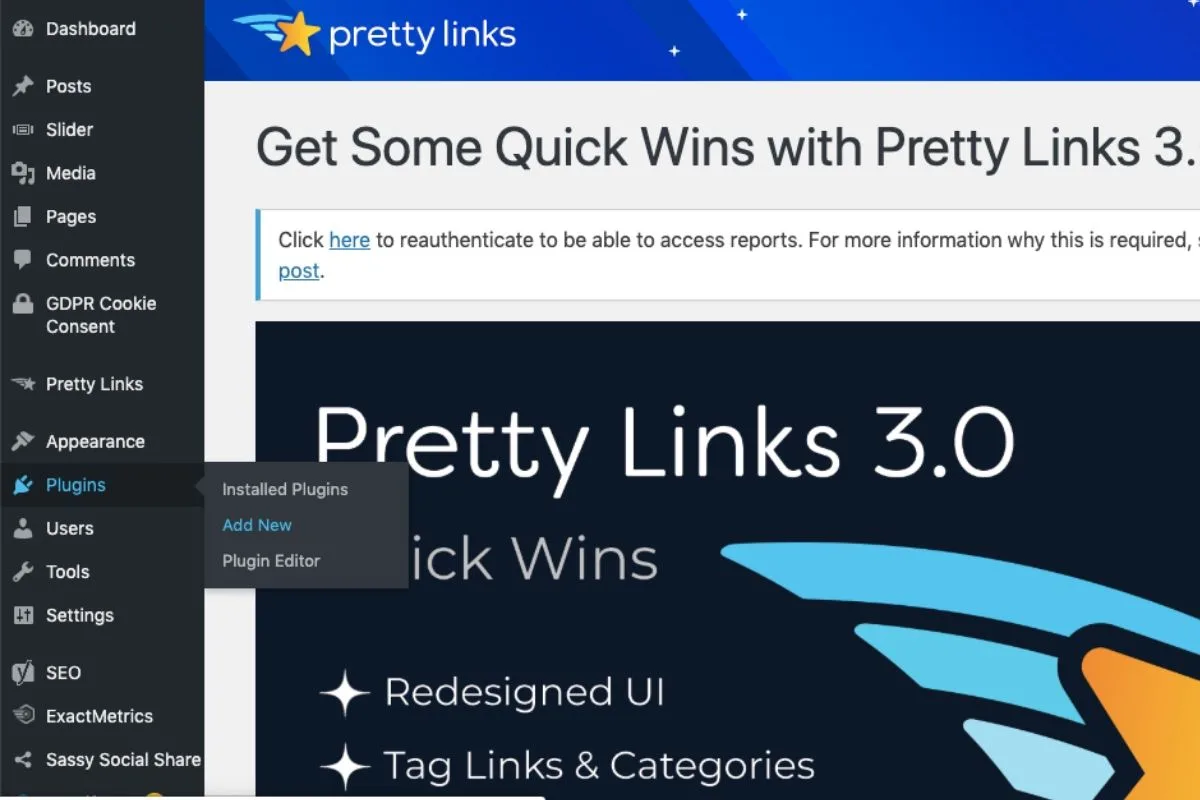
Go to Plugins – add new.
Plugins are what a WordPress website uses for extras. So for example on our blog, plugins run our backups so we always have a copy. They squash large images so they load quickly and even share our blog posts on social media.
Our must-have WordPress plugins are:
1. Akismet Anti-Spam – This protects your blog from spam.
2. Autoptimize – Makes your site faster by optimizing CSS, JS, Images, Google fonts and more.
3. BackWPup – WordPress Backup Plugin
4. Compress JPEG & PNG images – Speed up your website. Optimize your JPEG and PNG images automatically with TinyPNG.
5. GDPR Cookie Consent – A simple way to show your website complies with the EU Cookie Law / GDPR.
6. Limit Login Attempts Reloaded – Limit the rate of login attempts, including by way of cookies and for each IP address.
7. Sassy Social Share – Slickest, Simplest and Optimized Share buttons
8. Yoast SEO – The first true all-in-one SEO solution for WordPress.
3. Publish your pages
These are not blog posts. These are static pages. Example of this are:
– About me
– Work with me
– Terms and conditions
– Contact me
You can do this by going to pages – add new.
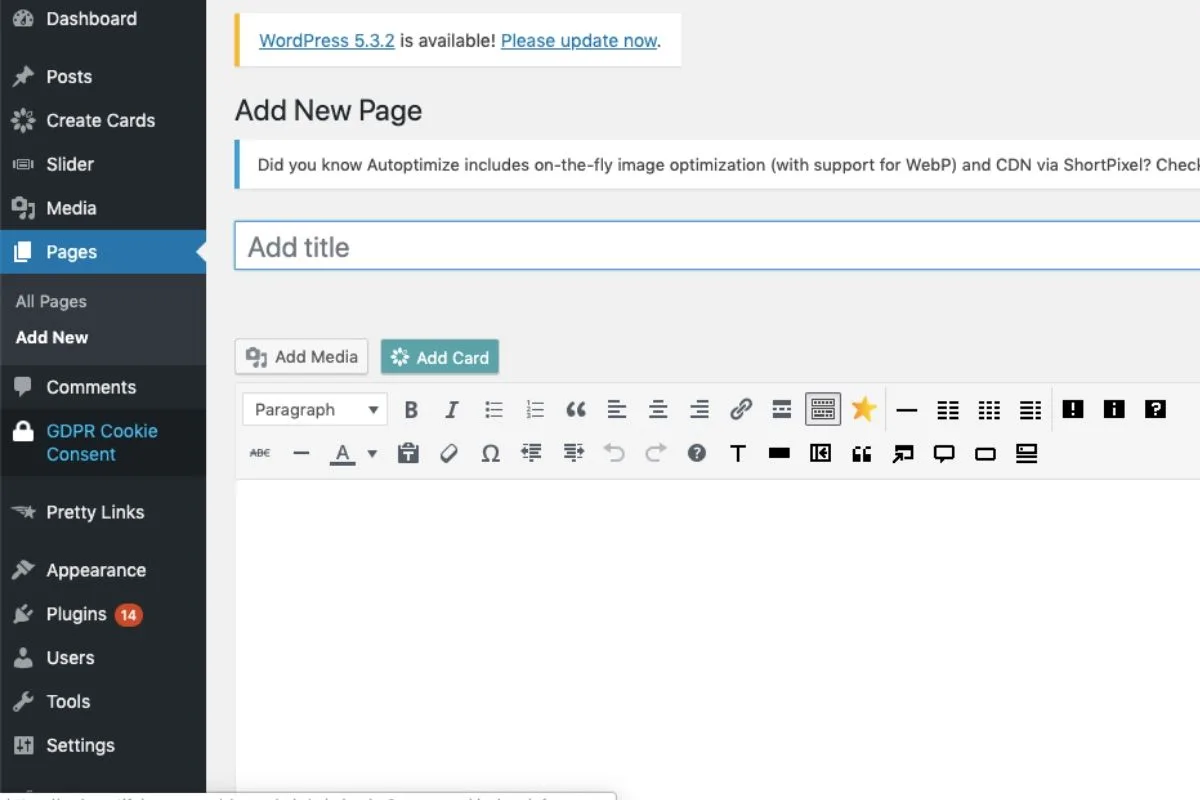
Press publish when you want them to go live.
4. Write your first blog post
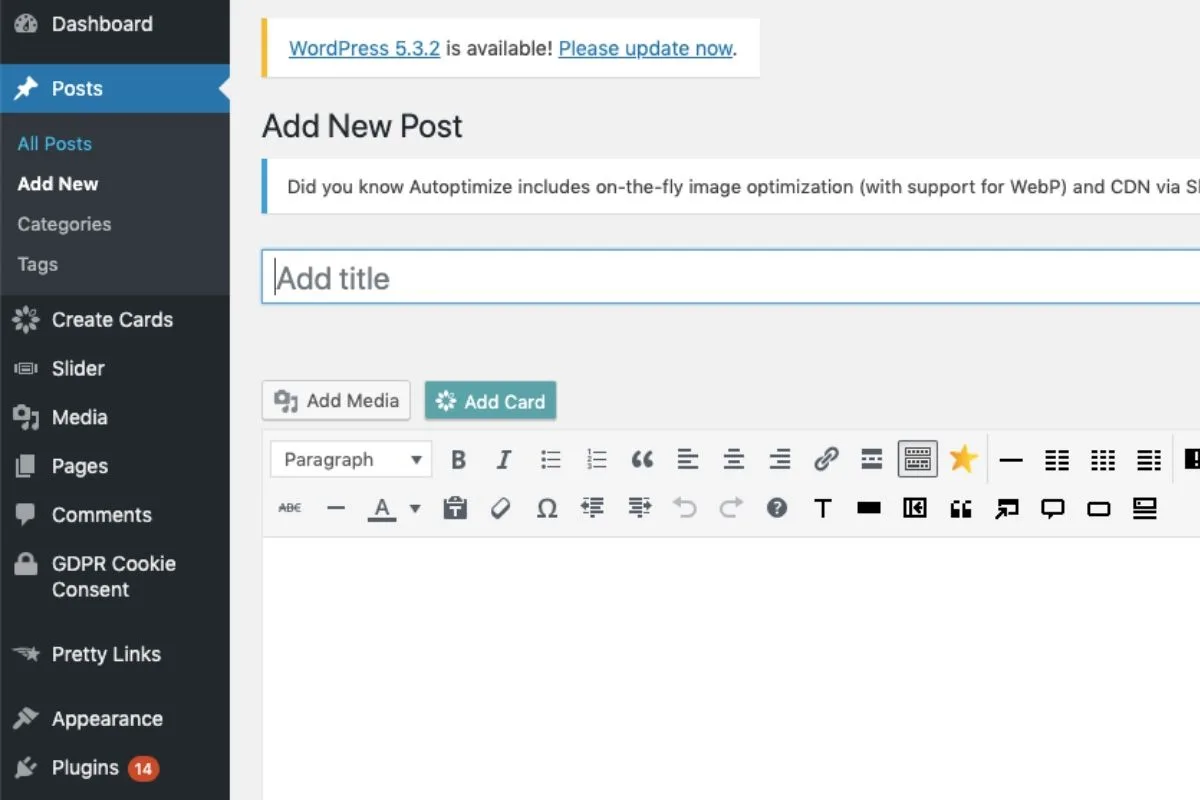
Go to posts- add new
This is where you write all your blog posts.
You can add images here, add links or videos to your posts to make them more interesting.
Try to write as many as you can. We launched with ten blog posts ready to go and then started to publish twice a week.
Having a good selection of posts already means that your new readers aren’t just stuck reading one of your pieces. They have a few to read while you are writing more.
How to make money blogging
This is the question that everyone wants to know. Hand on heart, most blogs don’t start making money in till their website Domain Authority is around 15 or the blog is at least six-months-old.
Try to keep a consistent writing schedule as this shows the search engines that your site is up to date. Having new and exciting content is the best way to get readers when you are new.
When you think your site is ready to make money then have a look at:
– Running ads – we used to use Media.net in till we got 25,000 sessions for Mediavine.
– Sponsored content – pitch to big brands and tell them what you are all about and what your audience love.
– Own shop – You can sell your own items and printables
– Affiliate links – This is when you sell other people’s items and get a commission. Make sure that you are clear with your readers though when it is an affiliate link.
You can make money from affiliate marketing no matter how much traffic you have, so getting it right from day one is vital.
Related Posts:
- Trading 212 Review: This Is How To Invest With Just £1
- 21 Online Work From Home Ideas
- 7 Typing Jobs From Home That All Mums Could Do
Extra items you may need:
Email campaign provider: This is a great way to keep your customers involved with what’s going on and to let them know of any new services or products you are selling. Set it up early even if you don’t plan to email anyone.
We use Mailerlite as they have great customer service and easy to build email templates*. (Remember to check the ISO website for GDPR guidelines.)
A blogging toolkit:

Our Blogging Toolkit here has everything you need to help you start your blogging journey straight away.
It includes:
This has 15 value-packed templates which includes:
- SEO Checklist
- SEO Cheatsheet
- 100 Blog Post Ideas
- Blog Post Title Ideas
- Blog Post Creation Checklist
- Weekly Content Planner (Excel)
- Income Tracker (Excel)
- Accounts Spreadsheet (Excel)
- Invoice Template (Word)
- Affiliates Spreadsheet (Excel)
- Blog Stats Spreadsheet (Excel)
- Blog Post Analysis (Excel)
- Lead Magnet Ideas
- 17 Must Have Post Ideas
- How to Jump Start Your Mailing List Booklet
Purchase your Blogging Toolkit here today and download it straight away now!
The Blogging Toolkit can help you start blogging by suggesting what to write and get you ahead on your SEO journey which can help you gain more free views quickly. We have also included an Accounts Spreadsheet and Affiliate Sheet which helps you keep track of your earnings.
You can use all these sheets to start your own website promo on social media, start to schedule your posts and invoice when you start to do sponsored posts. You only have to purchase this once and you can use it over and over again!
Laura x
If you enjoyed this post and would like some more money making ideas from home, including ways to freelance, start a blog or even earn from your phone, then head over to my making money section here on Savings 4 Savvy Mums where you’ll find over 30 money making posts dedicated to helping you earn more from home and become more financially stable as a family. There’s also tips in my Money Saving Mums Facebook group. You could also pop over and follow my money making Pinterest boards for lots more ways you can earn money from home; Money Making Mums and Working from Home Jobs for Mums.

What the * means
If a link has an * by it, then this means it is an affiliate link and helps S4SM stay free for all. If you use the link, it may mean that we receive a very small payment. It will not cost you anymore that it would normally.
You shouldn’t notice any difference and the link will never negatively impact the product. The items we write about are NEVER dictated by these links. We aim to look at all products on the market. If it isn’t possible to get an affiliate link, then the link, or product is still included in the same way, just with a non-paying link.

