Including how to optimize blog posts for seo
As a blogger, SEO is a big deal if you want to get more people to see your posts in the search engine search results.
It’s not easy and can be a bit of a pain but it’s well worth it. SEO can really be your friend. This post walks you through what SEO means and SEO basics and how you SEO a new blog post for search engines to find it.
If you are looking to start a blog then make sure you have a look at:
How to Start a Blog in the UK – This is our full walkthrough on how to start your blog from nothing to earning money. It’s really easy and using WordPress, you can start within about 10 minutes of finding your domain name.
The Ultimate Blogging Toolkit – This is our own toolkit that we use now. It has everything you need to start blogging from invoice templates to blog post ideas.
Search engines want to know that they are delivering the best content with the most experience. Make sure that you are the expert on your chosen subject.
What does SEO mean?
SEO stands for Search Engine Optimization. By using SEO right, you can get to that important number one spot that gives you free organic traffic. That means no paying for google ads or Pay Per Click advertising.
If you’re selling online or have a business that relies on online sales then you need to be taking SEO seriously.
The issue with SEO is that it’s not just one thing you need to do. It’s loads of little jobs that you need to do all the time to get your website to the top.
SEO is made up of a range of tasks including keywords, link building, content and website health.
It involves a lot of research to find out what action needs to be taken to get you to the top of your chosen keywords.
Keep reading below to find out about what you need to do for on-page SEO which is everything to do with your website and off-page SEO which is based on other platforms.
Do I need a SEO consultant?
Every website needs better optimization. It’s true that you could Google how to make your website more attractive to Google but time equals money. If you haven’t got the time then you could also take one of our courses that takes you through step by step how to SEO your website.
If you’re looking for results within the next 3 to 6 months then you need an SEO Expert. An SEO If you’re looking for results within the next 3 to 6 months then you need an SEO Expert. A whitehat SEO Consultant, for example, will start by giving your website the run down and finding out what’s stopping it from reaching the top stop and who your main competition is.
A good SEO Consultant like Auris Ear Care will help get your website to the top spot and help you stay there. They can help you get ranked, push you to the front page and make sure that your website is working to the best of its ability.
On-page SEO
On-page SEO is all the writing and headings you see on a website. Think about how the reader is going to see the post as a search engine bot will try and read it like a reader would. To get to the top of the search engine results, you need to make sure you do all these on-page SEO tips.
Keyword research
You could be writing the best content ever but without keyword research the chances are no one will ever read it.
We do in-depth research that gives you a list of keywords to hit to help you reach that number one spot on Google when your ideal readers types it in.
We look at everything from your current keyword ranking to your competition and what you can do to out rank them for your chosen keywords.
We use Keysearch.co which helps us bring up focus keywords or related keywords that we can use when we want to write our blog content. It’s the first thing we do before we write a post.
Join Keysearch here and start to find the keywords to get you traffic.*
Website optimization
We look at your meta descriptions, images, titles, alt text, URLS and categories to name but a few.
You might not believe it, but each one of these plays a vital part to ranking your website.
As you’ll see on out post here, we have made sure that the main title is a H1 tag, so a title tag. The next important heading is a H2 tag and the rest full into H3 or H4.
All our images have an alt text on them. So when you upload the picture write what the picture actually is. So for example, if the picture is of a laptop on a pink background then write that. Many search engines are getting hot on this so it’s worth doing.
While you are keyword searching have a think about SEO and the URL of your new blog post. Make the URL your keyword. So for this post our URL is SEO for bloggers. It’s what the post is about and is short and sweet. It also means that when we come along to update the post, the URL is generic enough that if the content needs to change a bit then it can.
Don’t worry about the URLs of older posts too much. We only change older URLs if, after looking at Google Console, we see that the traffic isn’t really there and we believe that a URL change would help boast the post.
Also remember to add internal links to all your posts and two or three external links to sites that also experts in their field.
The Ultimate Blogging Toolkit

Everything you need to start your blogging journey in the right way! We’ve included everything that we use on our blog in this toolkit that helps us reach over 25,000 people a month online.
This has 15 value-packed templates which includes:
- SEO Checklist
- SEO Cheatsheet
- 100 Blog Post Ideas
- Blog Post Title Ideas
- Blog Post Creation Checklist
- Weekly Content Planner (Excel)
- Income Tracker (Excel)
- Accounts Spreadsheet (Excel)
- Invoice Template (Word)
- Affiliates Spreadsheet (Excel)
- Blog Stats Spreadsheet (Excel)
- Blog Post Analysis (Excel)
- Lead Magnet Ideas
- 17 Must Have Post Ideas
- How to Jump Start Your Mailing List Booklet
Get your own Blogging Toolkit here that you can use as many times as you like.
Search engine submission
Setting around and waiting for any search engine to find you is pointless. It will happen but it will be slow and very painful to your business growth.
Using tools like Google Console can really help boost your visibility while highlighting any errors straight away.
It will evaluate your traffic, your bounce rate and the user ability of your site to help make it as search engine friendly as possible.
Remember; Google is all about the user. If you please the user then you please Google and get a better ranking.
The best way to check your website is ranking and know for sure what your reader is clicking on is to use Google Analytics and Google Search Console.
Start with Google Analytics. Set up your account. To verify your website you will need to put the code in your Header on the website. To do this, you may need a plugin. We use Headers and Footers as it’s an easy plugin that lets you add code without actually having to manually touch the source.
It’s a quick copy and paste job then pack to Google Analytics for it to verify. It should be quick if you have done it right.
Next, with Google Console, you’ll need to pick the option that says URL Prefix. Add your website URL and it will ask you to verify. This can be done through your Google Analytics code that you’ve just copied in. Click verify and it should work. Data does take a few days though so don’t worry if you don’t see something straight away.
To add your sitemap to Google Console, go to Sitemaps on the lefthand site. You’ll then need to copy and paste this: /sitemap_index.xml. It’s the same for all website and gives Google the sitemap to your site.
Content creation
You don’t have to sit down yourself and write content. We aim to serve your audience and make your website the go-to place for information.
All your copy, from your homepage to your blog posts needs to have SEO in mind. We want your audience to keep coming back for more while feeding the Google machine.
Google loves sites that post often and regular.
We post twice a week on a Monday and Friday without fail. That way Google knows when it will get new content.
Off-page SEO
Off-page SEO means anything that isn’t on the written page. Some of these are outside of your control or do take a long time to build up.
Domain Authority
Domain Authority is how used by search engine results pages to rank your blog post. It is used to rank your website against everyone else.
To build up your Domain Authority, you need to get other websites to link to your content. This isn’t about gaining any old link. This is all about getting link’s back from quality websites that are in your field.
When it comes to ranking, Domain Authority plays a bit part. It will help decide if your website or your competitors will be shown in those top three spots.
It is a slow burner and can take time for all your backlinks to show up. We are still waiting for our backlinks from national newspapers that went online at the start of the year. There’s nothing you can do to hurry this along. You just need to wait for the search engines to find them.
If you want to check what your Domain Authority is then use Moz as it’s one of the industry leading websites that Google and other search engines use to rank your website.
Our top five tips for getting a link back are:
Meetup.com
Go to Meetup.com and find events near you. These events need to be in the industry or as close to it as possible. Offer to sponsor that event. It could mean that you offer to buy the lunch in or just buy drinks or snacks etc. In return ask for a link back on their website and on the Meetup.com event. You want to do this as Meetup.com has a high Domain Authority and the website will be local to you.
Email and ask
Phone or email around local publications and offer to give quotes for a link back.
Search Reddit for anything locally asked about. Make sure you answer the question fully and give loads of value. Nothing is stopping you leaving a link though too!
Awards
Enter local awards as they always give link backs. If there are none in your area then start them! It’s great for local press too!
Business directories
Join local business directories. Most, for a small fee will publish your link within a set industry. Give them your NAP details as this will help too.
Social media
We all know that social media is a great way to get you traffic to your website but it’s also a great way to show that you have more online presence. Post at least three times a day to show the search engines that you are really engaged with your audience and know what you are talking about.
Site speed
How quick your website loads on a desktop computer and mobile phone is one ranking factor. Use Google’s own tool called Page Speed insights that shows you how quick or slow your website is and what you can do to fix it. This tool is completely free to use.
Related Posts:
- Matched Betting Guide: Start Matched Betting from Home
- How to Start eBay Dropshipping in the UK
- How to Start a Blog in the UK
Site structure
This is how your website is laid out and how easy it is to navigate around it. Your main content shouldn’t be more than about two or three clicks away from your homepage. When the search engines check a blog post they also check how easy is it to find.
The annoying things about ranking on page one is that it’s an every changing target. The algorithm changes or you forget to post for a few weeks and your website starts to slip down.
We’re here to keep you on that front page or guide you if you’d prefer to do it yourself.
Staying current and keeping your ranking stable is key!
Laura x
If you enjoyed this post and would like some more money making ideas from home, including ways to freelance, start a blog or even earn from your phone, then head over to my making money section here on Savings 4 Savvy Mums where you’ll find over 30 money making posts dedicated to helping you earn more from home and become more financially stable as a family. There’s also tips in my Money Saving Mums Facebook group. You could also pop over and follow my money making Pinterest boards for lots more ways you can earn money from home; Money Making Mums and Working from Home Jobs for Mums.
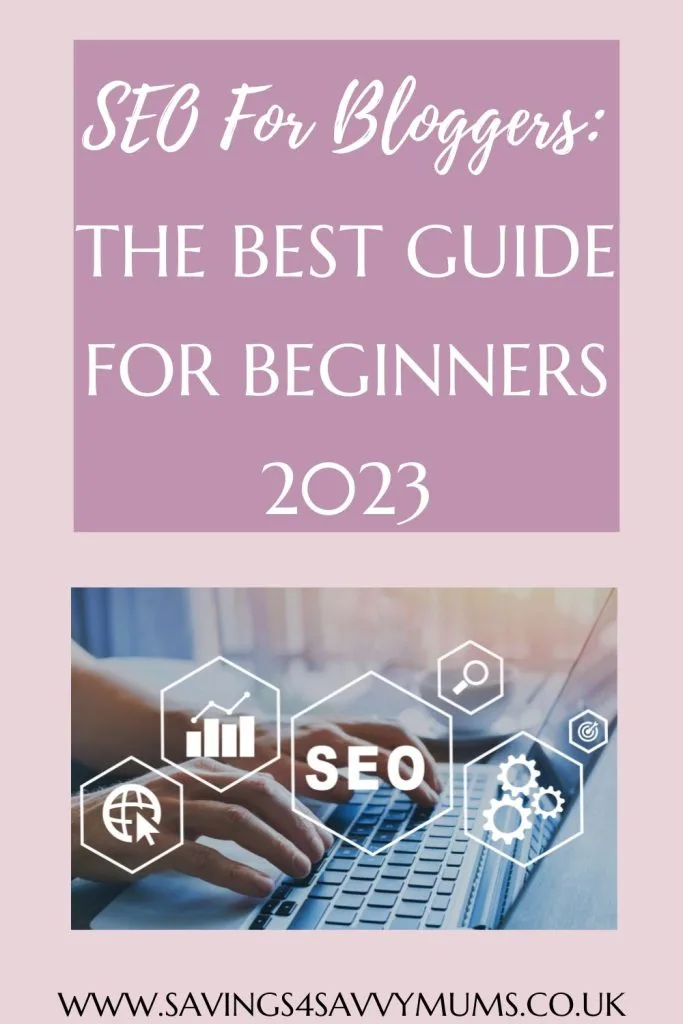
What the * means
If a link has an * by it, then this means it is an affiliate link and helps S4SM stay free for all. If you use the link, it may mean that we receive a very small payment. It will not cost you anymore that it would normally.
You shouldn’t notice any difference and the link will never negatively impact the product. The items we write about are NEVER dictated by these links. We aim to look at all products on the market. If it isn’t possible to get an affiliate link, then the link, or product is still included in the same way, just with a non-paying link.

